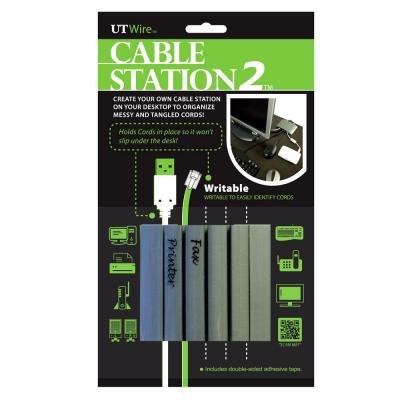How to Take Control of Your Hive of HDMIs
Christmas morning probably saw more than a few gift recipients searching fruitlessly for just one more HDMI port behind the television. High-Definition Multimedia Interface cables have quickly become the standard for connecting all audio/visual equipment to our televisions, but with everything from your cable box to your PlayStation to your BluRay player to that new streaming media device you found under the tree all vying for one of those precious ports, how do you deal with a lack of them?
Or, if you’re one of the lucky ones who Santa brought a shiny new flat screen TV, how do you deal with squeezing all those chunky cables and streaming sticks between your TV and your wall?
Fear not. Whatever your problem, here’s how to manage your HDMI cables the smart way:
The Problem: Not Enough Ports
Just unwrapped a shiny new streaming media player only to find there’s no room at the inn? Pick up an HDMI switcher. One end plugs into an existing HDMI port and the other provides two to five extra HDMI ports. Some models come with a remote to help you switch from port to port without getting off the couch, while others have a button that you press to indicate which connected device you want the TV to use. CE Tech has a model (pictured) that is “smart” and will sense which HDMI cable is live when you turn that device on.
The Problem: Wall Mounted TV
Standard HDMI cables have pretty bulky connectors, making attaching them behind a wall-mounted flat screen TV tricky. A $10 HDMI swivel adapter that allows you to put the cable in at a 90-degree angle will help you squeeze one into a tight space. This also works well for the new internet TV streaming sticks like the Roku that were such a hot ticket this Christmas. These devices don’t have a cable attached—they plug directly into the HDMI port. The chunky bodies of these sticks often won’t fit behind a flat screen, but with an adaptor you should be able to make any of them sit flat against the wall.
Another option for space saving behind a flat screen TV is to buy a super slim HDMI cable. These have much smaller “heads” than traditional HDMI cables, helping them fit more snugly between the wall and the TV. Pick up an extra-long one and use the length to hide your cables in the wall with an in-wall cord mounting kit.
The Problem: Too Many Cables
If you have plenty of HDMI ports, then lucky you! But keeping track of which cable connects to which device can be a challenge, not to mention irritating, when you are trying to troubleshoot your system. That is why sometimes it’s a life-saver to have call someone who is adept in IT troubleshooting solutions. A cable manager like the UT Wire Cable Station will solve this problem and help keep your HDMIs tidy and tangle-free. It can mount to the back of the TV and you can write directly on it to identify which HDMI goes to the BluRay player and which one goes to the cable box.
Managing your hive of HDMI cables doesn’t have to be a headache. The next time you’re frustrated at the technology in your hands, just remember what a nightmare it was dealing with all those fiddly composites and be thankful for the high-speed gigabits now flowing between your devices, courtesy of those HDMIs. If you need help with installation or ideas to minimize cable clutter, you can always check out Home Depot’s selection of HDMI cables and connector solutions. At least we’re past the days of trying to figure out how to set the clock on a new VCR!