MeetingBurner Aims To Make Online Meetings Fast and Simple
 MeetingBurner is a new startup based out of Orange County that aims to simplify and improve the online meeting experience. MeetingBurner aims “to make meetings faster, easier and more efficient”. I signed up for a beta account to see if their claims are true.
MeetingBurner is a new startup based out of Orange County that aims to simplify and improve the online meeting experience. MeetingBurner aims “to make meetings faster, easier and more efficient”. I signed up for a beta account to see if their claims are true.
While they are currently testing the beta, the sign up process was quick and painless. It only asks for your name, username, email and password and you’re off and running. Setting up an online meeting is also just as simple. The service guides you through six steps before you’re able to start an online meeting. Unlike some other services, the online meeting takes place completely in the web browser. There is no other software to install. For the presenter, if you’d like to share your screen to the other participants, there is a bit of legwork to enable this. Meeting Burner requires you to download a Java applet and run it in order to share your screen to others. This was a bit confusing and those who are compelled to use MeetingBurner because of its ease of use might be thrown off by this step. Luckily, MeetingBurner shows a quick tutorial on how to handle this step.
Once the meeting starts, you’re presented with a very simple dashboard that shows all of your meeting’s basic information. At a glance you can view your meeting’s information, participants and chat room. It has all the basic features all the other big online meeting companies have, including session recording, screen sharing and even handing off control of the meeting to another participant.
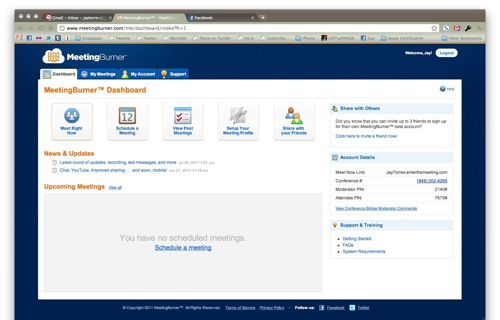
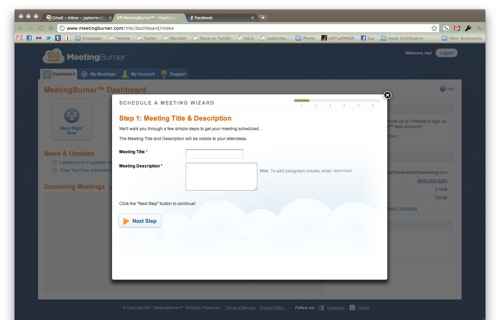


Other online meeting services such as GoToMeeting when compared to MeetingBurner, MeetingBurner looks very promising. They definitely aren’t lying when they say they are the fastest out there. GoToMeeting requires users to download software even if they’re just attending a meeting, not presenting. And once the software is downloaded, it does take longer to launch than MeetingBurner.
On the downside, the only way you can connect to the meeting’s audio is through a phone line. In my experience, audio through the Internet is much better quality than through a cell phone or even a landline. Also, connecting to MeetingBurner meetings are limited to devices using Flash. I tried connecting to a meeting from an iPad and it informs you that the site requires Flash. While not entirely a deal breaker, the ability to connect with an iPad is a great option if you’re on the road or don’t have a laptop/desktop handy.
Keep in mind that MeetingBurner is currently in beta and new features are constantly being added. Are there any features that you’d like to see? Let us know in the comments.








