Top Tips for Streaming Services: Cutting the Cord the Smart Way
Streaming services are designed to be easy – open an app, hit play, and you’re pretty much just where you want to be. But the latest range of streaming services also offer a lot of customization options…even if they are hidden from view. People choose IPTV over cable because it is cheaper and more customisable, check out how to install ultimate iptv to kodi if you’re planning to invest in IPTV service.
Here are the top tips for getting the most out of your streamer of choice.
Netflix
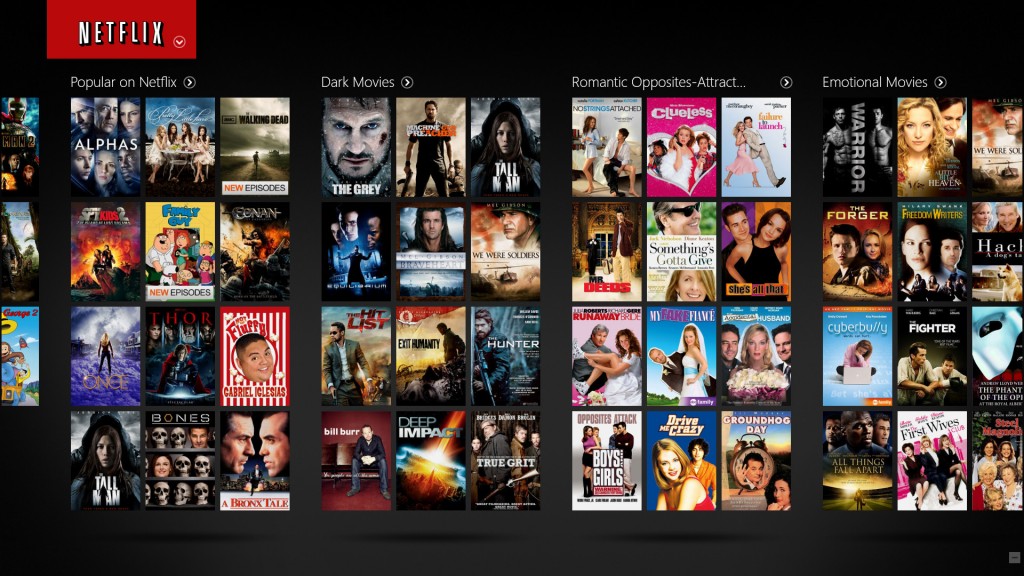
Netflix has both quantity and quality..but isn’t very timely.
- Price: $8 per month for basic plans, up to $12 for extra screens and advanced features
- Use Add-Ons: There are scores of Netflix add-ons to help you find certain shows, search for random episodes, and much more. One of the best on Chrome is Nenhancer, which is a free download that will give you the IMDB information and other data for shows so you can do your research.
- Clear History: Sometimes your Netflix searches can get a little…awkward, especially if you’re using someone else’s password and don’t want them to know you just binge-watched Buffy the Vampire Slayer again. Go to Netflix.com, head to your account, and look for an option to choose Viewing Activity. You can go through show by show and delete them: This also prevents them from affecting Netflix suggestions.
- Test Modes: While in your account, if you choose “Test participation” in settings you’ll get to test beta versions of Netflix tools!
- Secret Codes: Here’s a handy list of codes for searching various genres on Netflix. It’s useful for saving time and narrowing down your searches to something a bit more specific.
- HD Streaming: Netflix won’t always stream in HD or 4K…unless you tell it to. In Playback Settings, you can switch your playback to “High.” This will consume more bandwidth, however, especially when you Netflix and chill.
Hulu/Hulu Plus

Hulu offers current shows ASAP.
- Price:$8 with ads, $12 without
- Pay to Watch: If you didn’t already know, paying a few bucks more a month will get you Hulu Plus without (hardly any) commercials.
- Hidden Content: Hulu has some content that can only be viewed with a qualifying cable subscription. It’s an annoying and hopefully short-lived practice, but enter a cable account to access more content options from certain networks.
- Showtime: Finally, we’re seeing some convergence! You can get Showtime through Hulu with an extra $9 payment. It’s a great way to experience some of the great shows that Showtime provides without juggling another account.
- Advanced Search: Hulu’s advanced search option is…very advanced. Use it to narrow down information to specific shows of even episodes.
- HD Upgrade: Like Netflix, you can head over to settings and switch playback to High for the best HD and the worst bandwidth.
Sling TV

- Price: $20 per month to start, multiple packages available
- Time Matters: Sling TV can get spotty throughout the day – and especially during popular live events. Use it when streaming traffic is low to reduce errors and improve quality quickly!
- HBNo: You can get HBO through Sling TV, but the interface is clumsy, slow, and confusing. Frankly, you are far better off getting HBO through any other type of service first. Use this as a last resort only.
- One Account, One Stream: You can stream Sling TV on and off various devices, but you can’t stream to more than one device at one time. Don’t let this confuse you when your streaming stops working because someone else is using Sling!
- Replay Value: Many channels have an option that allows you to immediately replay a show within 3 days after it airs. This is particularly handy for keeping up on episodes, although it doesn’t work well with sports.
- Carrier Power: If you use T-Mobile, Sling TV (along with most services on this list) will no longer count for your data usage.
PlayStation Vue
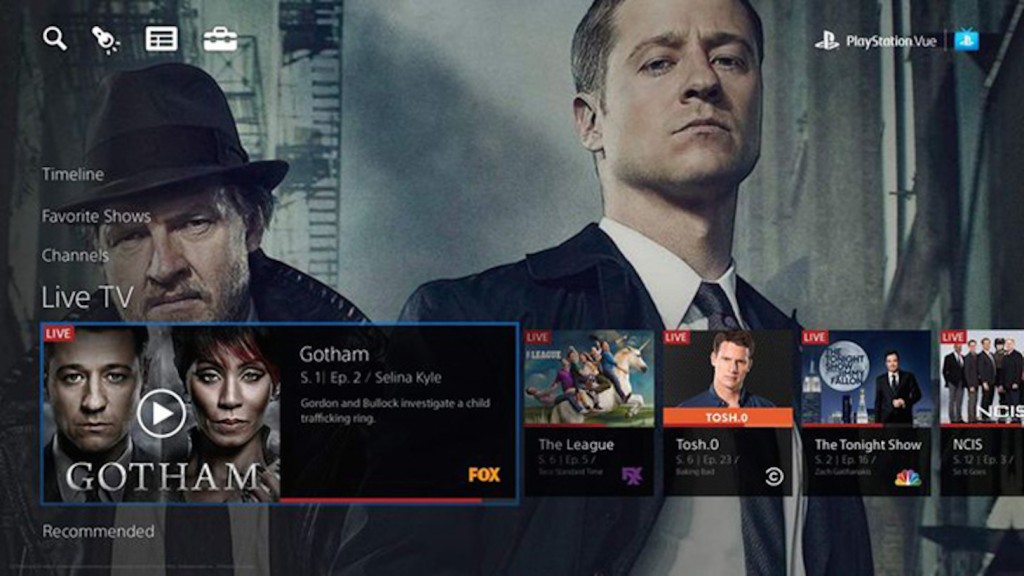
Vue offers great DVR features and content from Disney.Price:
- Price: $55 to $65, with room for extras
- Chrometastic: Vue is now supported by Chromecast, as well as Fire TV and iPads, which means that all you really need to watch is a Sony PlayStation account.
- Three Days: The same three-day rule used by Sling TV also applies here. You can catch up on show episodes as long as they aired 3 days ago or less. Want to make sure you get this chance? Tag a show as your favorite to follow it. This option is not available for all content.
- DVR: Vue includes DVR capabilities that can save shows for about a month. Use this longer-term storage to catch mini-series and other important events.
- Careful Connections: Sony will lock your account if it looks like it’s being used by multiple people. Don’t even try it.
- Sports: ESPN and Sony have partnered over Vue content (actually, all Disney properties have) but the rollout is very slow. Keep an eye open for new sports content and features in the next couple years.
Amazon Prime Instant Video
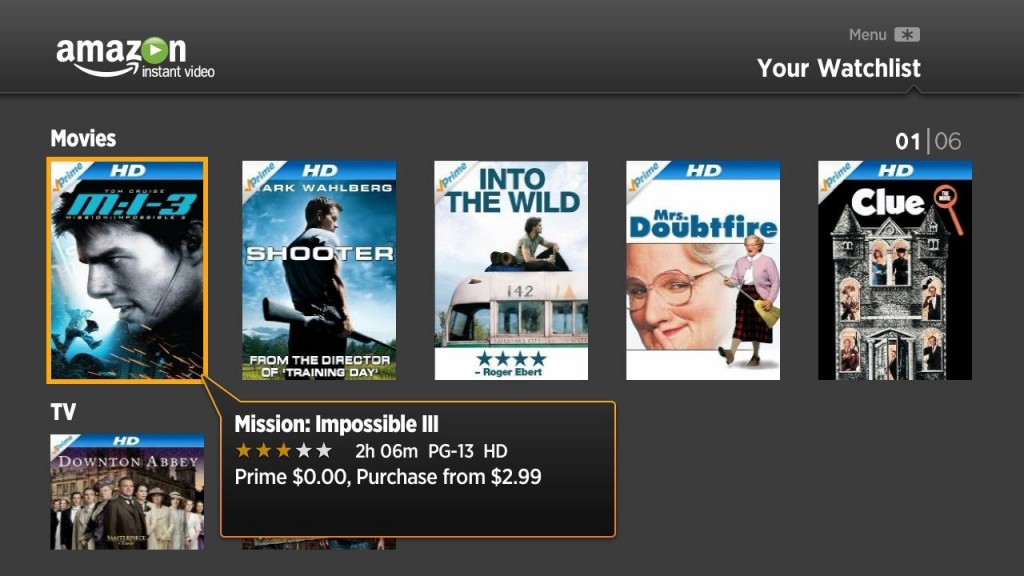
Amazon is working hard on its original content – plus all the benefits from Prime.
- Price: $99 for annual Amazon Prime subscription
- Downloads: Prime allows you to download movies and shows for watching later without an Internet connection. It’s marketed as being great for car trips or airplanes, but you’ll probably appreciate it most if you have kids.
- Trials: Amazon offers trials for things like Amazon Mom or Amazon Students from time to time. This is a great way to get or learn about video content that you didn’t know about before – just remember to cancel the trial before you have to start paying extra!
- Bounce Around: Unlike most other services, you can use Instant Video across multiple devices at once, which makes it great for larger families.
- X-Ray: X-Ray taps into IMBD to give you lots of on-screen info about movies and videos while you watch, if you enjoy that kind of extra data.
- Customize: From Comedy Central to Showtime, Amazon offers a lot of customization options, similar to Sling TV but without the live TV part. If there’s a particular type of content you want to follow, you can pay a bit more to get it.
- 2-Day Delivery: And don’t forget an Amazon Prime membership include 2-day free shipping on all products sourced or fulfilled from Amazon’s warehouse.
- Read Gadget Review’s article to learn additional insight on What is Amazon Prime?
HBO Now
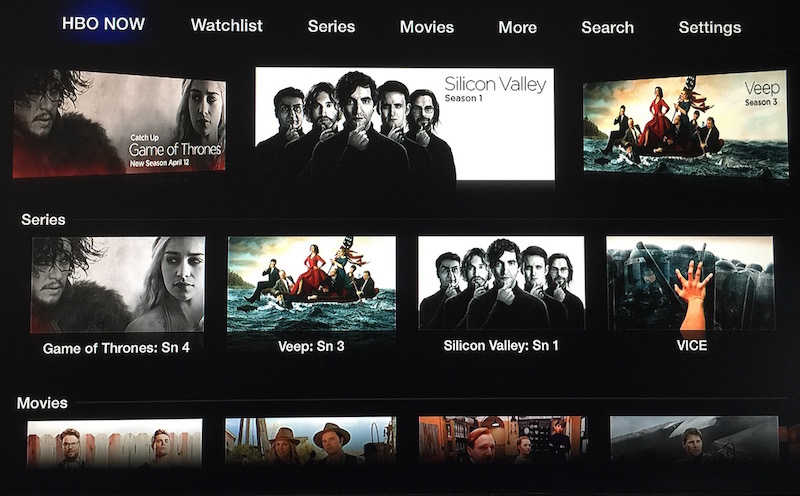
HBO Now is a standalone service with some great flexibility…for Apple users.
- Price: $15 per month
- Mobility: HBO Now through most mobile devices – especially Apple devices, which came first, followed by Amazon devices, Android devices, Roku, and your desktop computer. What’s left out? All game consoles and any other TV set-top boxes. Make sure you have supported devices before you buy. Oh, and if you want to watch Now on another device, there are some workarounds that are complex but will work for things like Xbox if you are desperate.
- Multiple Devices: Like Amazon, HBO Now allows you to watch from multiple devices, although the number of videos you can stream at once is limited. HBO encourages you to share with your “household” but reserves the right to get mad if you go beyond that. While HBO does not specify how many simultaneous streams are allowed at once (and where), if you reach a “hey, come on now” level of streams then you will be shut down, at least temporarily. Be careful handing out passwords to friends.
- Searching: Siri won’t work on HBO content, but don’t let that stop you from searching through shows! The HBO interface can be a little slow, but searches take you right where you need to go more quickly.
- Flashy: If you watch on your computer, HBO Now needs an updated version of Adobe Flash Player to work properly. This could pose some difficulties as browsers and people switch to HTML5 alternatives and leave the somewhat reviled Flash (err….and Animate?) behind. It’s a problem across streaming services, but worth calling out here because there’s no middle man between you and HBO content to fix any compatibility issues.
That’s it for our cutting the cord comparison. For additional insight, please visit Gadget Review on Hulu Plus vs Netflix.








