Kincast | Share Your Intimate Moments With Those Close To You

Hitting the AppStore today is Kincast, an exciting new app that allows you to share your pictures and videos solely with the people you want to see them. Kincast is another app that was created out of a gap in the market. Sure, Facebook, Instagram and other Social Networks provide the ability to upload and share your content, but none make it as seamless and easy as Kincast.
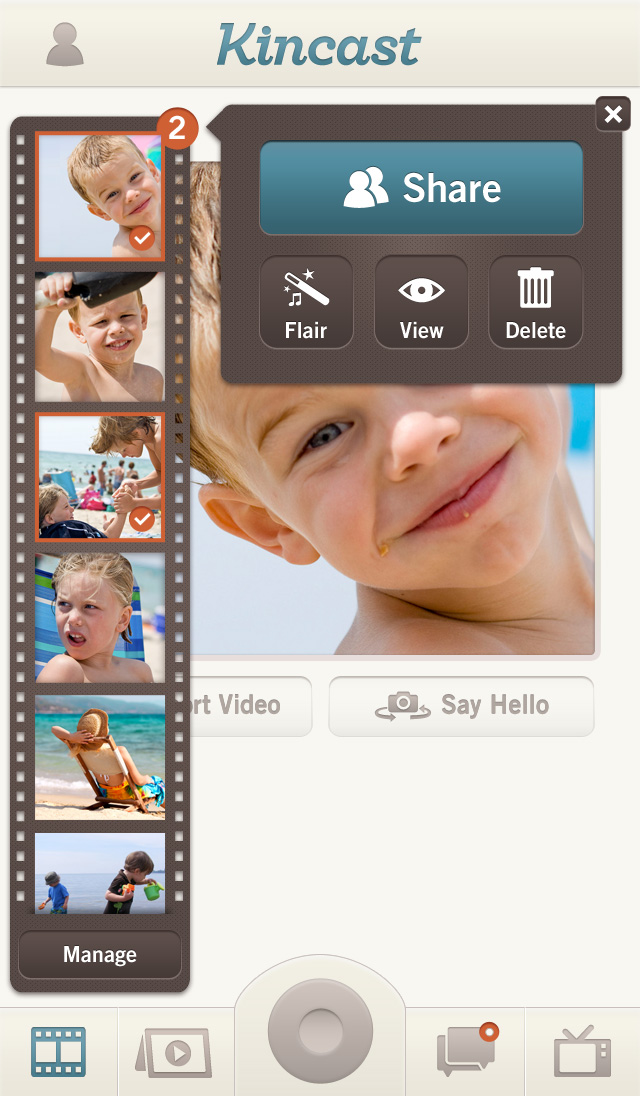
Kincast is chocked full of fun features, all of which make uploading and sharing easier than drafting an email. When you open Kincast, it starts on the viewfinder and is ready to start recording. No need to open the camera app, switch over to the video camera option and then start recording. Once a video starts recording, Kincast’s back end determines your connection speed and begins uploading your content to its servers. Don’t worry about your phone losing connection during an upload, Kincast will resume its upload as soon as you’re reconnected. They’ve even given you the option of recording in two modes, the standard which is great for fast transfer times and another, higher quality that compares to DVD, allowing you and your loved ones to experience precious moments on your big screen.
Once you’ve completed recording and uploading your video, Kincast’s instant Share Screen appears which gives you the option to choose who to share your content with, add flare (frames, title screens, music) and tag who’s in the video. After you’ve shared the content, the recipient will receive an email with a link to Kincast’s HTML5 site. The recipient has no need to create an account or log-in. All they have to do is click the link and watch the precious moment you’ve just shared with them. They even have the option to begin a chat and comment on the subject matter. If you’ve shared the content with several people, they can all chat together and truly share the moment as a group.
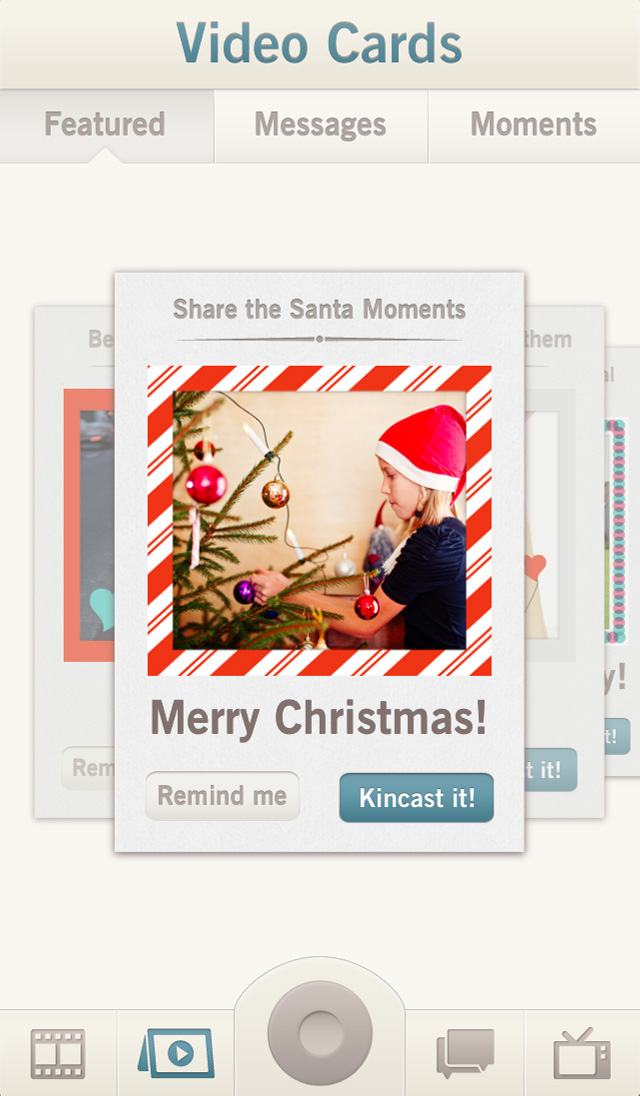
While Kincast offers 30 minutes of free storage space on their server and a free app, they’ve got to pay for bandwidth and server space somehow. For $20 a year, the storage space allotment jumps to 3 hours, you’re given the option of video gifting, allowing those you share with the ability to download content to their devices. You will receive activity summary emails and get access to their Activity Panel. For another $30 a year, you get priority sharing, a feature we’re sure you’ll want. Don’t delay, be one of the first to show your friends and family how tech savvy you are and install Kincast.
Raul Mujica, the product manager/designer of Kincast is a father of two boys and like many busy parents has struggled with keeping all his loved ones feeling special. Professionally he’s worked on market-leading communication products at Hewlett-Packard, Netscape and AOL. His co-founder, Tom Belote is the programmer and product architect. He’s an uncle of a beautiful little girl and a native of Mississippi. His number one usability tester is his mom. Professionally, Tom has architected and developed new products at 3 previous start-ups.








