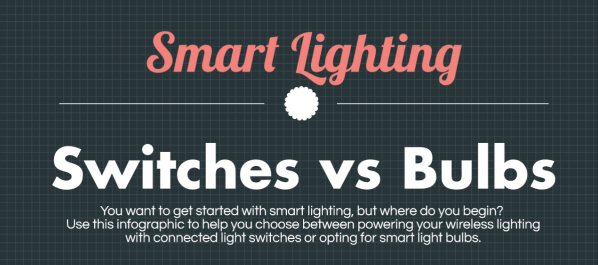Smart Switches vs. Smart Bulbs: Which is the best choice for you?
Smart, wireless lighting is clearly the future of illuminating our homes and businesses. However, there are two distinct paths one can choose to automate lighting: smart light bulbs or smart switches.
Smart light bulbs are “connected” to a home automation protocol that allows you to wirelessly control them via an app.
Smart switches are similar, except instead of automating the bulb, you are automating the on/off switch.
Let’s look at the pros and cons of each lighting solution and help you choose which will work best for your home. After deciding and you need help with the installation, professionals like a commercial electrician are one call away. You may try A-Lumination Electric if you need help with your circuit breakers and fuses. You may also visit sites like https://callw3.com/electrical/electrical-installation/ for professional electrician services.
Cost
Smart switches are more expensive than individual bulbs, generally starting at $50 and higher. This price doesn’t include the hub, which runs from $100 to $200, depending on the system, and is required to connect the switches to the app so you can turn on/off and dim or brighten your lights with the touch of a button.
Smart bulbs start as low as $15 and go up to $60 per bulb, with a hub for $50, (with the most expensive hubs costing around $100). The price difference generally reflects the amount of features in the bulb. Some smart bulbs, such as Philips Hue, offer color changing capabilities, and others incorporate motion tracking, audio streaming and even cameras.
Smart switches use your existing wiring to allow you to operate your light bulbs, so you won’t need to purchase new bulbs—although if you want to use the dimming capabilities of most smart switches, you will need to have consider installing LED strips or bulbs that are dimmable.
Installation
Smart bulbs are easy to install and set up. Simply plug the hub into your router, screw in the light bulb and download the app to operate your lighting. Once set up, you will be able to control your lights from wherever you are and set schedules for the lights to come on or turn off based on other automated events in your home.
Smart switches work similarly through a hub and app, but must be hardwired into your electrical system, generally in place of an existing analog light switch. If you are mildly handy, this should be a simple project, but in some cases you may need to hire an electrician. Visit sites like mzelectric.com to hire one. Make sure to hire an electrician like Asbury Electric who has an electrician certification so that you’ll be assured of quality work.
Expandability
Once you’ve installed a starter kit for smart bulbs in your home (usually a hub and 2 to 3 bulbs), it is easy to scale up the system—simply purchase additional bulbs. Most hubs support between 50 and 200 bulbs. You can also mix and match features. For example, if you purchased a Philips Hue starter kit of color changing bulbs, you could purchase additional color changing bulbs or opt for white-only Hue Luxe bulbs about half the price, with no need to pay for another hub. You can also incorporate more than one brand of bulb onto most hubs, so you could add some affordable GE Link bulbs for places like the laundry room.
With smart switches there is no cost savings as you expand, and you will need to purchase a $50 – $80 smart switch for each wall switch you want to replace. They will all work with the original hub, however, if you stick with the same brand.
Pros and Cons of Smart Switches Versus Smart Bulbs
The biggest benefit of smart switches is the removal of the fail point—the analog light switch. With smart bulbs, if someone turns the light switch off, you can no longer control that bulb remotely. This will not only immediately prevent any scheduled lighting scenes or automated systems from running, but it can cause a lot of frustration in a home with children or guests who are not familiar with the set up.
Smart switches, however, are smart! They know when they’ve been turned off and can turn themselves back on, meaning they can always be controlled by the app and the pre-set schedules, whether or not they have been turned off by absent-minded hands.
Another bonus of smart switches is that they will turn any type of light bulbs into a smart system. Currently, the selection of smart bulbs is largely limited to standard BR30 and A19 sizes, leaving candelabra-powered chandeliers and their counterparts out in the cold. A smart switch, however, will allow you to automate any bulb, no matter its shape or size.
The biggest pro for smart bulbs is a major reason we all want smart lighting in the first place—the cool features! Smart bulbs today offer a myriad of features, from changing to any color in the spectrum, to doubling as Bluetooth speakers, motion detectors and even home security cameras. This is likely just the beginning of the abilities we will see in smart light bulbs.
Smart switches, on the other hand, simply operate your existing light bulbs, so they don’t have any of these cool features integrated into them. If turning on and off at certain times or based on certain actions and the ability to dim and brighten is all you want, then you’ll likely be happy with smart switches (smart bulbs generally can’t be controlled by a dimmer switch; they can only be dimmed through the app). But if you want your lights to turn blue when it’s raining outside, or flash to remind you of that important meeting you have to leave for now, then smart bulbs are going to get you a lot more excited.
What’s the Whole Home Solution?
If you are looking at automating all the lighting in your home, smart switches are going to be the more economical route, as you can install one switch to operate all the lights on that circuit. The average home has about 35 light bulbs in it, operated by about 10 switches. As a guideline, it would cost about $500 to install smart switches and between $525 and $2,100 to install smart bulbs throughout (not including the cost of the hub for either).
Realistically, a middle ground between smart switches and smart bulbs will be the best solution, allowing you to benefit from some of the features of smart bulbs and the conveniences of smart switches.
Here’s an outline of how you might combine the two solutions in your home:
Use Smart Switches for:
- Specialized bulbs such as candelabras
- Rooms with lots of in-ceiling lighting
- Guest rooms (so you don’t have to have your visitor download an app just so they can see in the dark)
- Rooms that see a lot of turning on and off of the light switch (such as bathrooms, laundry rooms and kitchen)
Use Smart Bulbs for:
- Lamps that can’t be hardwired
- Children’s room lighting (because they’re fun!)
- The master bedroom so you can enjoy waking up to a simulated sunrise or going to sleep to soothing waterfall sounds
- The living room / media room, because pairing color changing lighting with your music and media viewing is a wonderful experience