5 Tools to Streamline Processes and Improve Efficiency
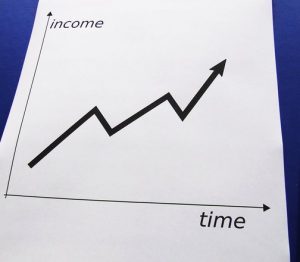 Efficiency is commensurate to success in the workplace setting. According to Forbes, 8 out of 10 businesses fail, and a huge part of this alarming failure rate is operational inefficiency. Imagine if tasks and processes ran smoothly from day to day. How quickly would a company be able to scale up and how much would they be able to save by avoiding expensive mishaps?
Efficiency is commensurate to success in the workplace setting. According to Forbes, 8 out of 10 businesses fail, and a huge part of this alarming failure rate is operational inefficiency. Imagine if tasks and processes ran smoothly from day to day. How quickly would a company be able to scale up and how much would they be able to save by avoiding expensive mishaps?
Today, business owners live at an advantageous time when a plethora of hardware and software tools are easily within their fingertips from Microsoft’s Office Suite that simplifies data management to Skype and other online communication services that improve workforce collaboration and mobility, as well as an endpoint management software that can help streamline processes and improve overall efficiency. If you utilize a netsuite software in your business, make sure that you and your employers have access to netsuite support.
Trello
When sharing products inter-departmentally, there are too many individual things to keep track of that it can get mixed up. Trello is a robust platform for creating and distributing notes across teams and clients without the information losing its meaning and impact. Takeaway from last week’s brainstorming sessions can get lost and diluted when combined with weekly to-do lists and analysis reports on product prototypes. Trello’s intuitive and agile platform allows business owners to keep track of and inform multiple groups at the same time. It’s also a good fit for work spaces that hire full-time or part-time remote workers.
Google Drive
Although not as sexy as other applications, Google Drive comes as a stalwart tool for utter business efficiency. It encompasses a variety of processes, mainly file sharing and group chats. Continuously improving and being expanded with more features and functionality, Google Drive recently released new offerings for mobile OS users, allowing real-time updates, offline access to documents, and comprehensive editing features. What’s great about Google Drive is it’s absolutely free of charge. Unlike paid programs that perform similar tasks for your business, Google Drive has minimal downside risk with huge upside potential.
PNMsoft
PNMsoft’s workflow software, in a nutshell, lays out the foundation for the installation, maintenance, and tracking of a defined set of processes, bundled as a workflow. Depending on the type of business, the workflows created through this type of software will also vary. For instance, in a manufacturing setup, product design may be automatically sent from the design department to a product engineer for analysis and evaluation, and then to a product manager for feedback.
Pomodoro
Pomodoro is a simple tool that streamlines processes by helping your workforce manage their time more productively. Other than as a tool, Pomodoro can also be considered as a technique for taking work and break intervals in a timely manner. It’s surrounded by this scientific study about how taking breaks at work at the right time can actually increase employee productivity by changing the way you think about the free time in-between work hours. Using a Pomodoro timer, which can either be a physical or digital timer, you’ll start with 25 minutes of uninterrupted work, followed by five minutes of break time.
Knime
Knime enables you to manipulate, store, model, and analyze key performance metrics and other related data points in a relatively simple and smart way. It utilizes visual programming wherein users add notes onto a canvas and then place connectors between tasks instead of having to write chunks of code. Knime and other apps typified as data analysis tools is not necessarily a decision-making tool, but rather a decision-supporting tool that deconstructs a macro view into a microscopic view. Using the distilled data from Knime, you can acquire meaningful and actionable insight from which to base future business decisions.
If a piece of technology or tool is not automating or at least simplifying tasks, it should be treated as a liability and replaced as soon as possible. If you work from home, it is also a good idea to use a virtual office, as the extra privacy is very useful. The five tools above should be integrated into your existing workforce with haste. Take note, according to the US Census Bureau, there are 28 million small businesses and 19,000 large firms. If you wish to stay competitive, these tools may have just the answer.








