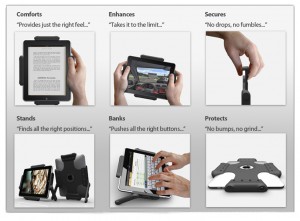TabGrip | Unconventional But Works
Let me start by saying that I was not a fan of this case when I first saw it. It looked bulky, not sleek or sexy and really felt there was no use-case for it. Then I actually tried it.
The Tabgrip will most likely not be your primary case if you travel with your device. It offers no real protection on the corners or screen of your device, the true purpose of a case in the first place. The Tabgrip does do one thing magically, while using your iPad it improves the experience.
I use my iPad for presentations, watching movies and everything else I don’t want to fire my Macbook Pro up for. The tabs on the sides make the experience so much better. One of the issues I’ve had with the iPad is after a while it becomes cumbersome to do tasks on. The iPad is slim and to do any typing or maneuvering on it becomes a challenge after a while. The tabs make this much easier adding a handle on each side of the device.
I also use the iPad as a second monitor for my computer and the Tabgrip works as a great stand. With four different tabs, each having fold out legs, I can put it in portrait and landscape mode. The legs are very sturdy and present the pad in many different angles.
The Tabgrip will never be my primary case while traveling. When I travel I need protection more than usability. Where Tabgrip excels is being the case you use while at home or in your office. Try playing Real Racing HD with it, you will become a believer.