Group Messaging Faceoff | Who’s Your Champion?
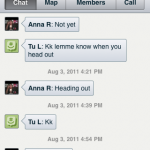 With the rise of mobile phones in the late 90’s and early 2000’s, it was not hard to get a hold of someone. But what if you want to get a hold of a group of people? And what if a conference call is not an option and you want to get in touch discreetly? Nowadays we have smartphones with email that always on data connections and there are different ways to contact multiple people. We take a look at different group messaging apps to see which app is best.
With the rise of mobile phones in the late 90’s and early 2000’s, it was not hard to get a hold of someone. But what if you want to get a hold of a group of people? And what if a conference call is not an option and you want to get in touch discreetly? Nowadays we have smartphones with email that always on data connections and there are different ways to contact multiple people. We take a look at different group messaging apps to see which app is best.
PingChat
One of the first group messaging apps to hit the market, PingChat has versions for the iPhone, Android and BlackBerry handsets. If you have friends on different platforms, PingChat is definitely high on the list of candidates. Along with text, PingChat allows you to send pictures, video, GPS location and even voice notes. The app also supports visual cues to show if a user has received or read a message. It also lets you know if a user is currently typing a response, very useful if you’re the paranoid type and want to know if someone is replying to your messages.
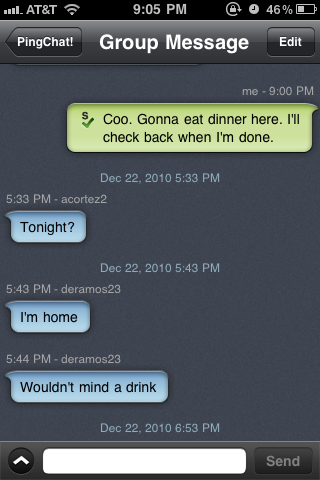
GroupMe
GroupMe was first conceived at TechCrunch Disrupt, a half day hack day in New York of May this year. GroupMe differentiates itself from other group chat apps by basing its service on SMS. You can create a group chat by adding friends and send a message, the service assigns a unique phone number, like the ones on phonegenerator.net, to that new group. Once the group is created, anytime someone replies to that unique number, everyone receives the message. GroupMe, of course, also has a mobile app that is available on all the major mobile platforms, Windows Phone 7 included, so saving those unique numbers to your contacts is not necessary. The things I like about the service are its speed, design and its mute feature.
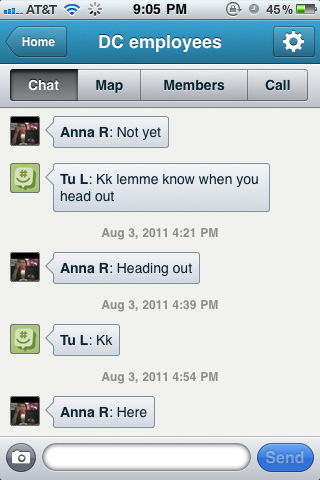
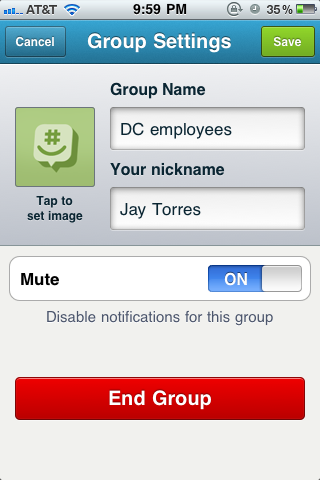
Google+ Huddles
With the release of the Google+ iOS app, Google introduced the concept of Huddles. The Huddles feature in the Google+ app is as basic as you can get with group messaging. You can add multiple users to a huddle and there is an input box for text. That’s pretty much it.
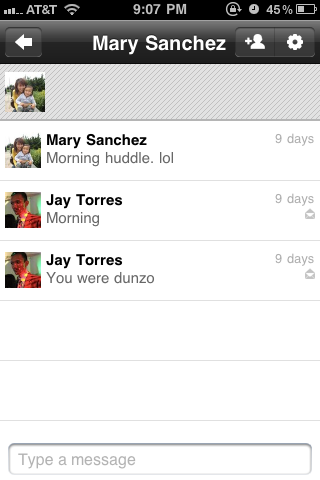
SMS
One overlooked method of communicating with a group of people is good old SMS/MMS. On most of today’s smartphones, you can send an SMS to multiple contacts. On an iPhone, the Messaging app is smart enough to label each response from every sender with their name so you know who is sending each message. As you can imagine, this method is the simplest and therefore has the least amount of features; sending text is the only feature supported. On the other hand, almost all cellphones made within the past 10 years supports SMS so if you need to contact a group of people and want to guarantee that everyone receives the message, nothing beats SMS.
These aren’t the only messaging apps out there. I know I’ve left out a couple, namely Kik, Beluga and the just announced Messenger app from Facebook. And let’s not forget Apple’s iMessages app from the upcoming release of iOS 5. These are all major players in the mobile group messaging platform. From my experience, GroupMe provides the best features in the cleanest interface with support for the most of the major mobile phone platforms. Do you have other suggestions for a group messaging app? Let us know in the comments.








