Younity 1.5 Update Available Today | Extends The Personal Cloud to Facebook
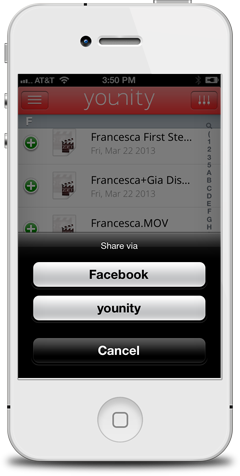 Back in December, I informed you of the awesome capabilities of Younity and how utilizing its services can make your digital life easier. Younity, in case you missed the previous article, is a service much like Dropbox but removes the requirement of needing to place your personal data on a third party server. Well today, Younity strikes back with an update that provides plethora of useful new features to help you access, maintain and share your data.
Back in December, I informed you of the awesome capabilities of Younity and how utilizing its services can make your digital life easier. Younity, in case you missed the previous article, is a service much like Dropbox but removes the requirement of needing to place your personal data on a third party server. Well today, Younity strikes back with an update that provides plethora of useful new features to help you access, maintain and share your data.
The folks behind Younity place their users needs above all, and have proven so by adding features that they’ve been requesting to be implemented. First on the list of new features, and the one I’m most excited about, is the ability to access files stored on external and additional internal hard drives. This makes Younity far more robust and usable for anyone who tries to keep their C: drive clear and opts to store the majority of their media on separate or removable drives. You’re also given the flexibility to continue sharing media on a drive that’s been relocated to another Younity connected device. To do so, simply click the Younity icon in your menu/sys tray, then select ‘Preferences’, then ‘Add Location. If you’re a new user, upon installing Younity, the software will auto-detect and include all connected storage devices. If you’ve installed Younity on multiple systems, you can now unplug the drive from device 1, connect it to device 2, and still be able to access the files remotely without having to do a full re-scan. Terrific!
Younity has also included file sharing with others and have given you several options in doing so. You can go the classic way and send an email to your friend with a link to your files, or you can take the Social Network direction by sending a private message via Facebook, informing your friend that you’ve shared a file with them. Worry not, none of this info is made public and you’re given the ability to allow or disallow them from re-sharing what you’ve given them access to. A word to the wise, Facebook sharing will only run in the desktop browser, if the person you’ve shared a file with attempts to access the shared file via a mobile device, Facebook will automatically send them to their OS specific App Store to download the Younity App. This is a Facebook rule and Younity has no affect on this method. Plus, the Younity App is easy, sleek and fun, they should be trying it out anyway.
If you’re still worried about keeping a file “shared” for too long, stop stressing right now. Younity has public shares set to auto-expire after a month, but would like to hear your feedback on what you think is a valid time limit. Also, you can chose to disallow sharing of a file whenever you want through the settings menu, so you can add and remove sharing rights whenever you like.
For the more security minded individual, you’ll love this feature. Younity has now included a PIN lock in the mobile app. Whether you utilize your devices PIN lock screen or not, you’ve now got the ability to ensure that at least the data stored on your system is behind a secure lock. You now needn’t worry about children, friends, etc from relocating and potentially deleting sensitive data accidentally or maliciously while playing with your phone. I love it!
However if you have ever seen the “Locked to Owner” message on your iPhone, iPad or Apple Watch, then you know how frustrating it can be. This message prevents users from using their device and is often referred to as iCloud Lock, iCloud Activation Lock or Activation Lock. Anyone affected by iCloud Activation Lock (Also called iPhone Locked to Owner) can use LockedToOwner.com to Unlock iCloud Lock.
So what are you waiting for? Go download or update the Younity app on your mobile device and check out the new features. Let them, and us know what you think. What are your favorite uses with the app, what do you think can be improved? We’ll be listening and so will Younity’s DEV team. That’s how these improvements appeared in the first place.








