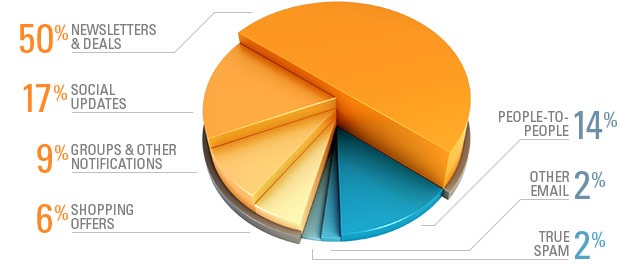Spam’s Cousin | Graymail and How Hotmail Is Conquering It

Once upon a time we had inboxes with messages only from friends and family or work. An inbox that could be managed in a matter of minutes rather than hours or days. Then the Internet grew up. The chain letters started coming in strong. You HAD to sign up. You didn’t want to be that person responsible for breaking the chain. However after passing on a few, you inbox started to show signs of being cluttered. The cluttered came from unknown sources offering us 20% off Viagra, cheap flowers, and free airline tickets – also known as spam. What a fun time that was.
Just as we do throughout life; email clients became mature, even smarter. However we grew careless with our email addresses. With our tight grip loosened we started signing up to get the latest deal, the all-access newsletter, and every social update we could get making sure we stayed one step away from stalker status. As these new found excitements began rolling in by the tons, our inboxes become cluttered once again. Emails we’re gazed over rather than read in full. Spam had become out of control. Until the team at Microsoft realized it wasn’t spam cluttering our inboxes, but instead something when induced – GrayMail.
Graymail is our own doing spam. Spam we created for ourselves. That entails that your mail is mostly filled with solicited emails, daily deal coupons, and lolcats newsletters. Just as spam once dominated, graymail now accounts for up to 82% of users inboxes. 82% people! At 82% you should be getting the best of the best daily deals. Shockingly though we’re blinded as to what the break down is between actual spam and graymail.
Spam messages are those of which you receive that you hadn’t signed up for or something that’s misleading and fraudulent. Where as graymail messages are from the sources that you did sign up for something on and are legitimate with the ability to opt-out anytime. Not to shocking today, but we’re actually bringing in more graymail than we get spam.
Wild I know. Right now every morning I wake up to about 20+ graymail type messages. It seems I get at least a dozen additional messages coming throughout the day as well. Most (if not all) I don’t ready and just create clutter burring my important emails. Annoying. Granted I’m the one that signed up for to get these. Some I wanted. Others come in due to my own habit of rushing through a signup process just wanting to login. If you can imagine oddly the type of graymail you receive and what you do with it reveals a little something about yourself. With my inbox it’s dead on. I almost always scan over the subject lines of any graymail and toss them unless I find something of value. Which more or less says that “I’m waiting for a really great deal” – completely true! I don’t want to over pay for those plane tickets.
Since graymail is created from the things that WE signup ourselves up for or the deals WE want, it’s tough to justify these as spam. Microsoft’s Hotmail is on the right track with a great solution. I know you’re thinking, “Hotmail?! Really?! Hotmail?… Come on.” Or maybe, “Hotmail? They’re still around?” Well Microsoft knows you’re thinking those things and don’t blame you. They had some dark years during the middle 00s in the email business. However they listened to everything being said and decided it was time to grow up.
As Hotmail matured the team around the product made sure to be forward thinking with foreseeing the growth of graymail, the need for cloud storage and access to edit/create files online. I still have the same Hotmail account created years ago and trust me the new Hotmail is way better than past versions. Graymail is taken very seriously in the new Hotmail and is displayed from the moment you log in. Emails are now filtered accordingly. All your social updates (Facebook, Twitter, Pinterest, etc.) are placed under the “Social Updates” tab. Newsletters can now be found placed in the “Newsletters” tab. The team behind Hotmail have built algorithms smart enough to auto filter newsletters with 95% accuracy.
Hotmail decided to go the extra mile and have rolled out some great tools to further help us. Two in particular are the Scheduled Cleanup and Alias Accounts. Just as you schedule your alarm clock to wake you up each morning, you can schedule your inbox to clean house. With alias, Hotmail gives you the ability to create full and disposable accounts to use for signing up for sites, giving to particulars, etc. That means your lovebugsweetie2245678 email address you created when you were 13 can still live on. And even though you’re a grown adult in the corporate world no one ever has to know. Aside from preserving your thirteen year old self’s email address you can create up to 5 different email aliases. With these and many other tools, I think Hotmail has found the right path again and are headed in a great direction.
Hotmail noticed that not everyone’s attachments fit within the 25MB upload limit. So they decided to integrate their cloud storage platform, SkyDrive. Soon to be integrated in Windows 8, SkyDrive not only gives users storage space within the cloud but also integration with Microsoft Office Online and document version control. What’s real neat about SkyDrive is that it allows for attachments to be stored/accessed via the cloud. Meaning you can send a 100MB file to a client without needing other services like DropBox to store the file. Currently their file limit is set to 100MB per file, but will soon be upgraded to 300MB for Web uploads and 2GB for desktop sync. This could be quite the industry distributor as Hotmail continues to shine back in the spotlight.
Hotmail is here in play people. And they aren’t messing around this time. They’re serious about email and improving you inbox experience. Watch out as they continue to challenge others with disruptive features. Take a few minutes and checkout your old Hotmail account and see the difference, even if it’s still lovebugsweetie2245678.
Learn about smart tools from Hotmail to manage your inbox automatically and conquer graymail.
DISCLOSURE STATEMENT
Thanks to Microsoft and Technorati for sponsoring this post. Although sponsored posts are paid for, an advertiser is not paying us for our opinion.